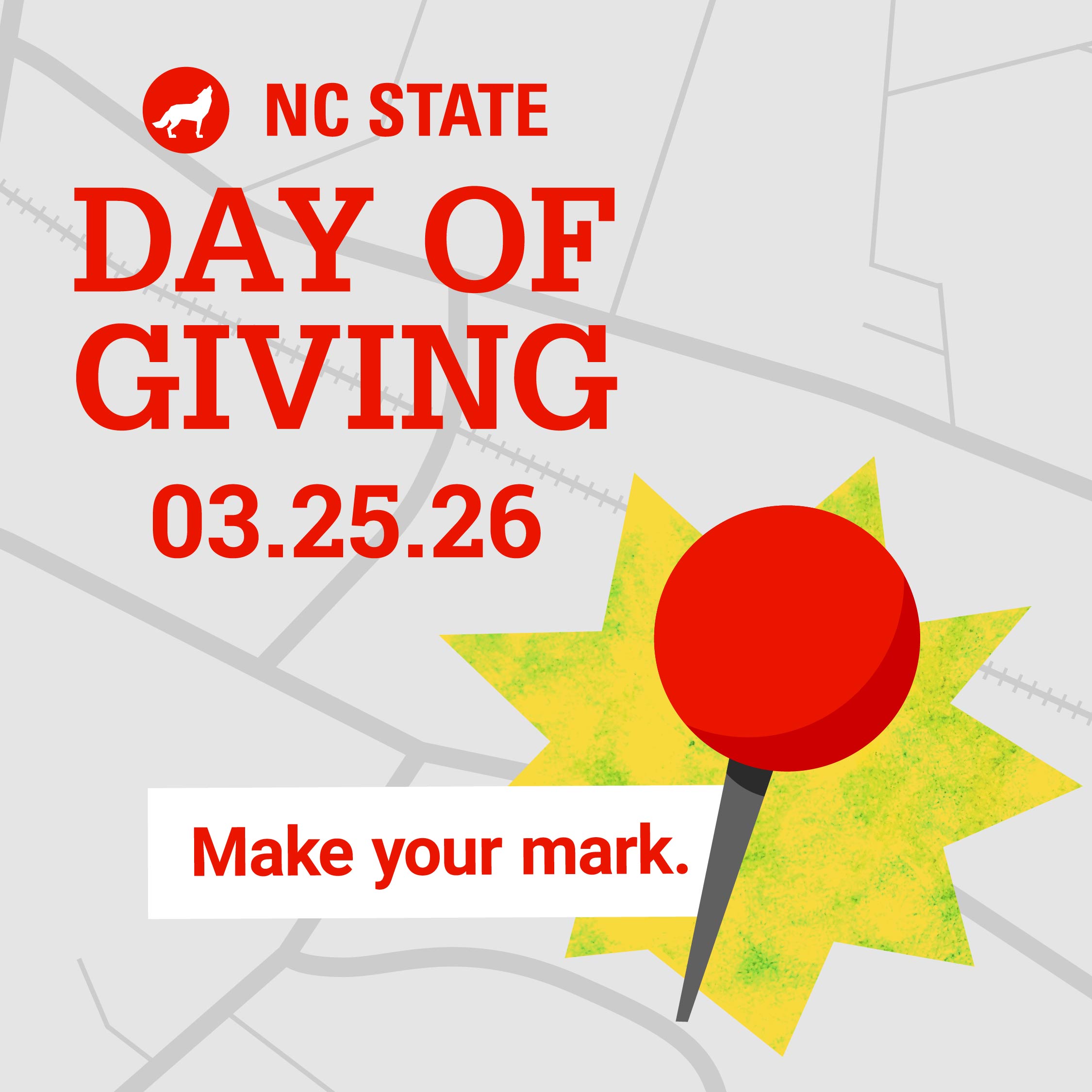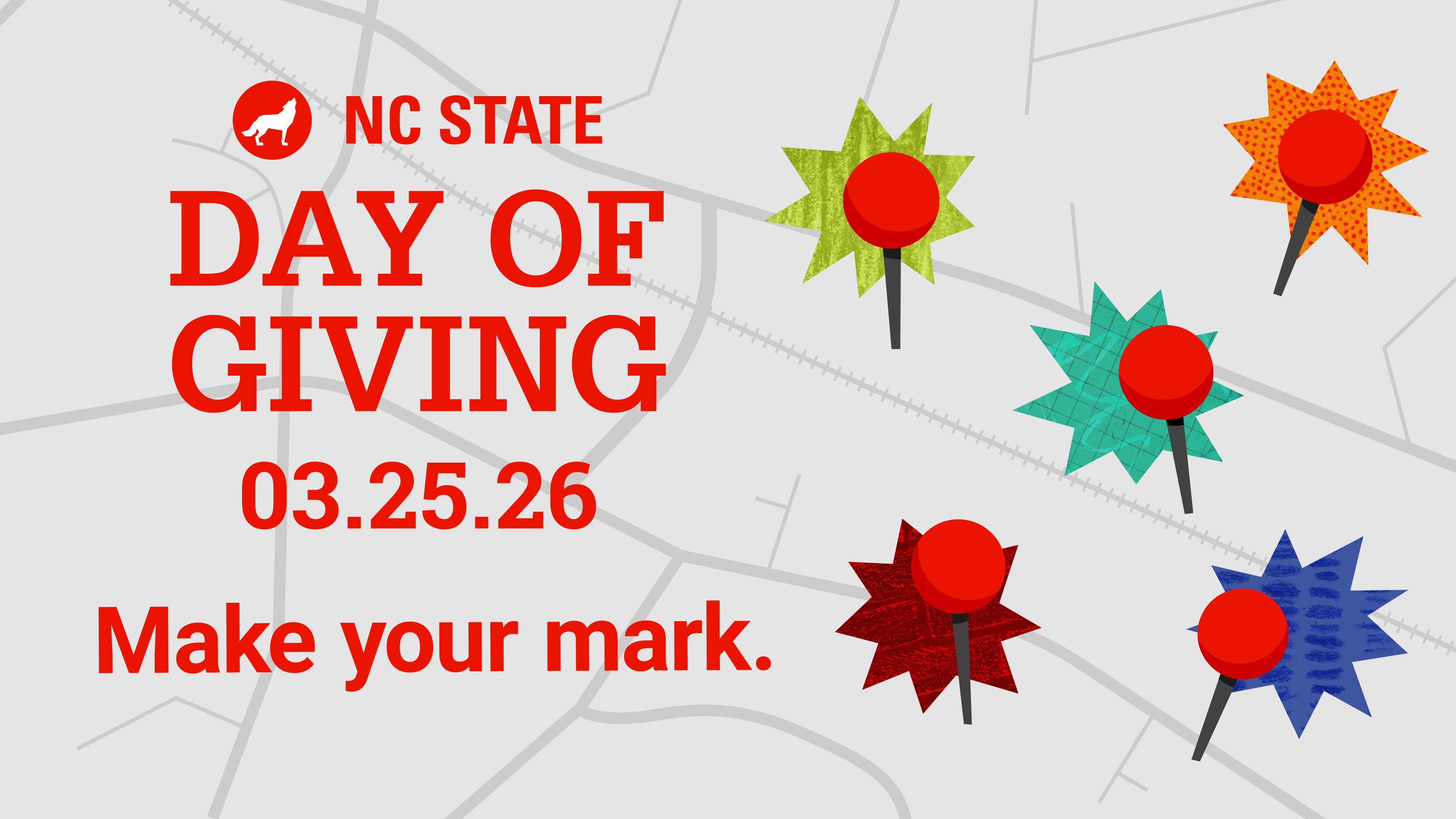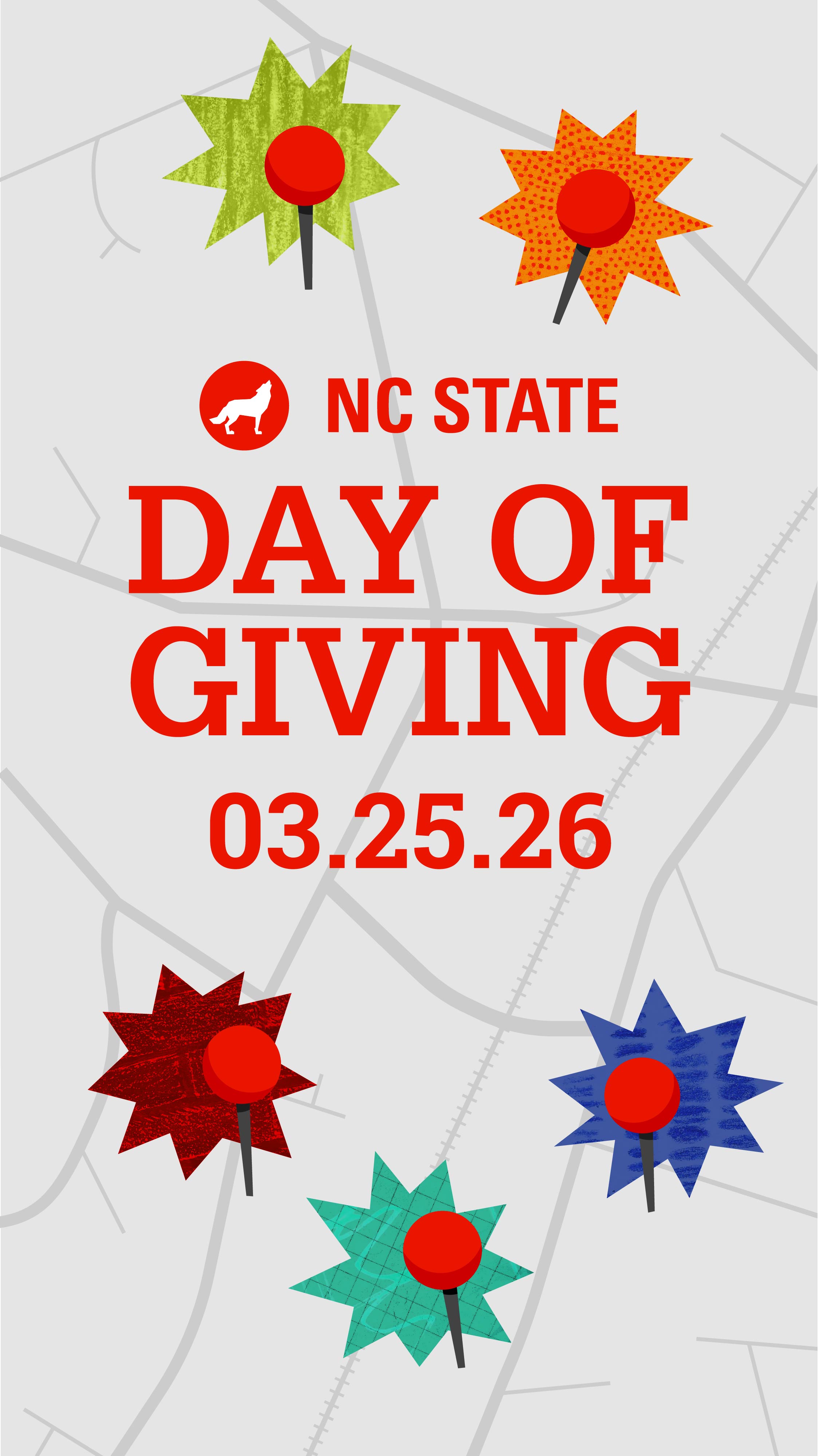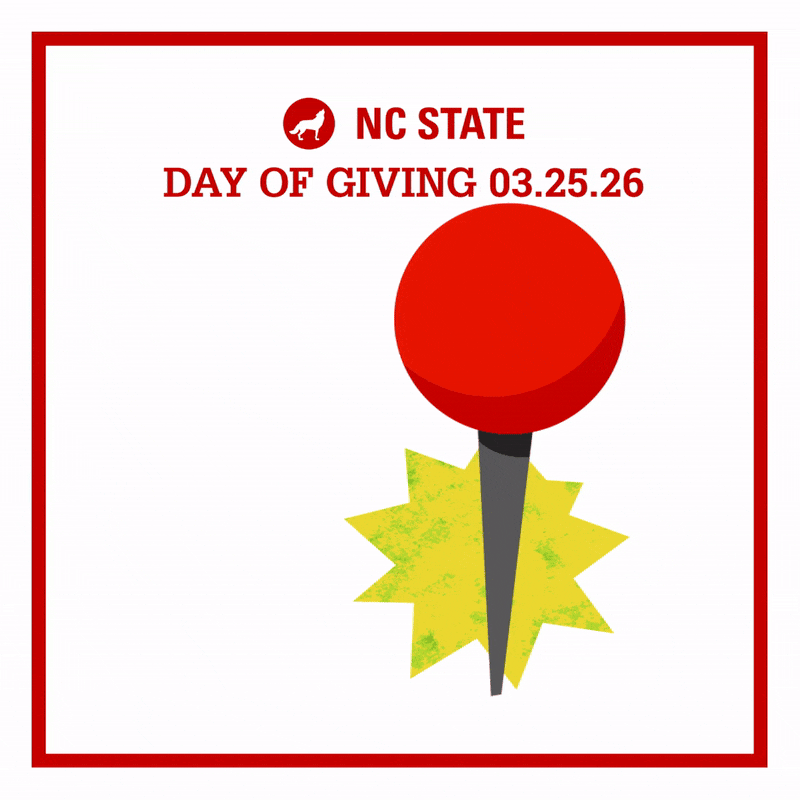Ambassador Toolkit
Show off your support for NC State this Day of Giving with special-edition graphics for your social media accounts. Use #GivingPack in your posts to join the conversation and share how you’re making your mark.
Sample Social Media Content
Tell your followers why you’re #GivingPack on NC State Day of Giving. Need some inspiration? Use these sample social media posts as your guide:
Shareable GIFs and Graphics
Facebook Cover Photos

Update your Facebook cover photo to let friends know that you’re #GivingPack.
Step 1: Download the cover photo above.
Step 2: Go to your Facebook profile.
Step 3: Click the “Edit Cover Photo” button and upload the NC State Day of Giving photo.
LinkedIn Cover Photos

Update your LinkedIn cover photo to let your network know that you’re #GivingPack.
Step 1: Download the cover photo above.
Step 2: Go to your LinkedIn profile and click the pencil icon in the cover photo section.
Step 3: Select “Change photo” and upload the NC State Day of Giving photo.
Profile Picture
Update your profile picture to show your support on NC State Day of Giving.
Step 1: Download the profile picture above.
Step 2: Set the image as your profile picture across your social media accounts.
Why I Give Template
Use this template on Instagram Stories to enter the Why I Give Challenge on March 26. Your entry could win $500 for your favorite area of NC State!